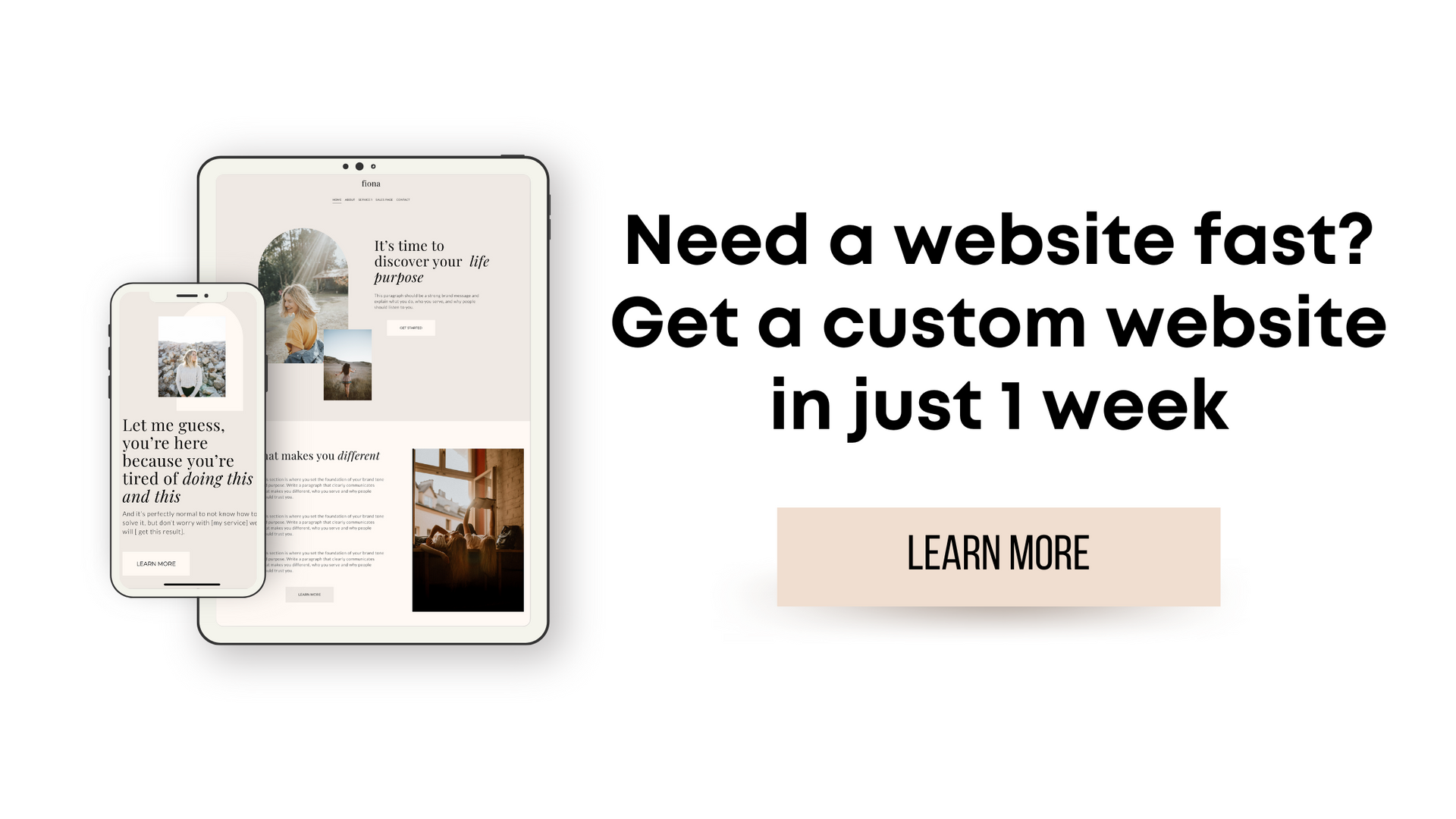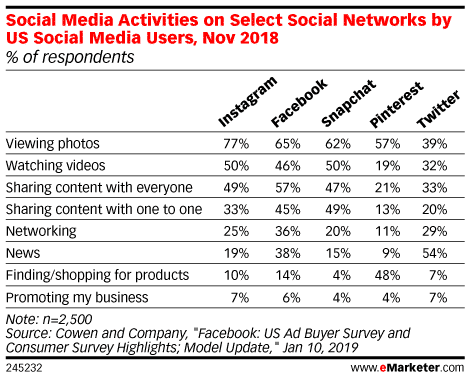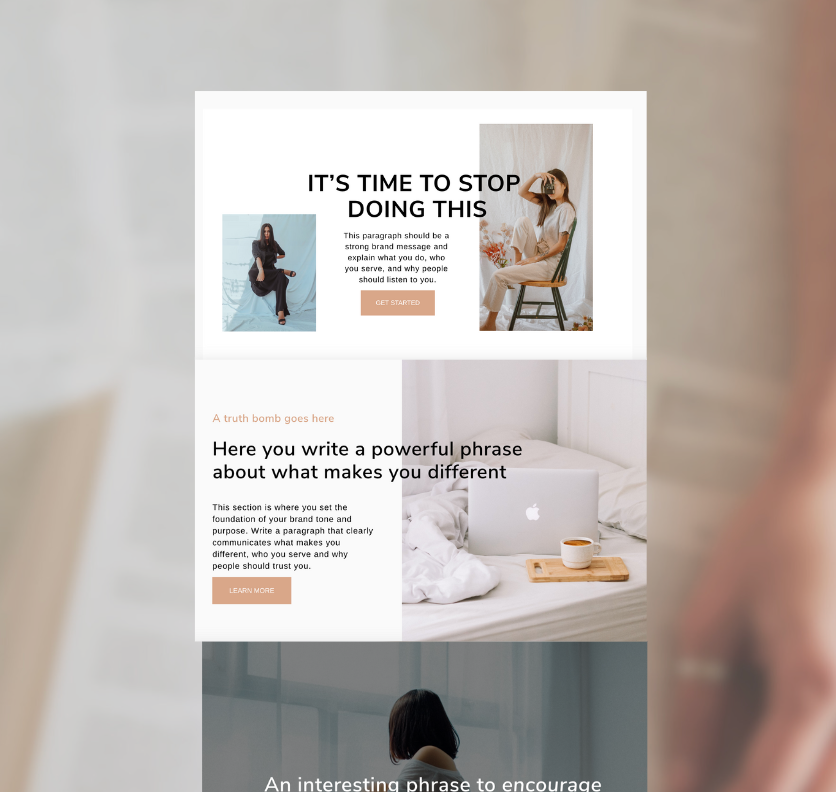How to start a Pinterest strategy for bloggers in 2024
If you're a content creator or blogger you want to read this. Having a solid Pinterest strategy for bloggers can help you grow your traffic even if you are just starting out.
If you launched a website recently, or just started a blog, I know how frustrating it can be to start driving traffic to your new website. But don't worry in this post I'm going to outline why you need a Pinterest strategy and how it can help you grow your business.
But before I tell you how to use Pinterest for your business, let's dive into why Pinterest is a great platform for promoting your products or services.
You might be thinking. Is Pinterest really worth my time? Can it truly help me attract dream clients and boost my confidence? And how can I start a Pinterest strategy without burning out? Don't freak out! In this post, we'll address all these questions and more, giving you the tools to rock your Pinterest game in 2024.
If we haven't crossed paths before, I'm Natalia, the founder of Green Studio Marketing. My mission is to empower conscious service providers like you to find their brand magic and change the world, one website at a time. Today, we're diving into the exciting world of Pinterest strategy for bloggers. So get ready, because we're about to take your blog to a new level!
What is Pinterest and is it worth your time?
Pinterest is where dreams become reality, and where your blog can reach its full potential. It's a platform that allows users to discover, save, and organize ideas in the form of pins. Whether you're a travel blogger, a coach, or a foodie, Pinterest offers an engaged audience actively seeking inspiration. So yes, Pinterest is definitely worth your time if you want to expand your blog's reach and attract your dream readers.
Why should you be marketing on Pinterest?
Pinterest is not just a platform for DIY enthusiasts and recipe seekers. It's a goldmine for bloggers too! With over 400 million active users searching for inspiration and solutions, Pinterest offers a ton of potential to drive traffic to your blog. Plus, it's a visual search engine, meaning your content can reach a wider audience and stay relevant for years to come. So if you're serious about growing your blog, Pinterest is a must-have tool in your business.
Reason 1: 97% of Pinterest searches are unbranded
Did you know that there are more than 2 billion monthly searches on Pinterest every month? Or that 97% of these searches are unbranded? (Reference here)
What this means is that there is an enormous opportunity for any niche to grow on Pinterest, especially for small business owners.
Reason 2: Pinterest is a visual search engine where users are shopping and looking for products, services, recipes, guides, etc EVERY day
That’s right, here is a comparison chart of a Hootsuite article that analyzed the purpose that each user has according to several social media networks and Pinterest has the highest percentage in the “finding/shopping for products” category vs all the other social networks.
This is very important because it means that your brand has a high chance to reach a wide audience developing an effective Pinterest marketing strategy to target potential shoppers with blog post content and visual elements to attract them to your brand organically.
High income households are more likely to use Pinterest than low income households
This stat is also interesting because what this means is that there is a market for different price ranges because of the type of users that are on Pinterest every day. Pinterest users use this platform to save ideas of home decor, fashion outfits, or whatever project or thing they are working on to actually plan future purchases, wedding, events you name it!
So, it makes sense to research about your ideal customer and build content around the keywords that they might be looking for ideas to save.
Every time someone saves your brand pin to a board, your content will be considered relevant and show up in keyword search queries on this platform, making your content evergreen if you select the right keywords!
Pinterest can help you build free traffic to your website
Instead of spending money on advertising you can create a Pinterest marketing strategy to use Pinterest as a consistent traffic source to your website.
Pinterest is a great way to promote your blog + offers
Since this platform is extremely visual you will find a mixture of pins with text and pins without text.
This is a great thing to consider because it is a platform where you can promote your freebies, servies, sales pages etc directly as pins and when someone finds your pins on Pinterest, they’ll land on your website, or you can create pins with text to direct users to your blog which is a great way to build connections with new people that don’t know your brand.
What types of businesses should be on Pinterest?
Now, you might be wondering if your blog is the right fit for Pinterest. The truth is, almost any business can benefit from having a presence on this platform. From lifestyle bloggers to coaches, from crafters to photographers, Pinterest welcomes a wide range of niches. If your blog offers valuable content and helps solve problems, Pinterest is the place to be. So, don't hold back – unleash your creativity and let Pinterest work its magic for your blog.
But the truth is that there are some niches that don’t necessarily do well on Pinterest like e-commerce brands (unleas you have an advertising budget and sponsor your product pins). Think of your ideal client, and if they are likely to be using Pinterest to find your services or offers then you should definitely consider being on this platform!
What type of content should I share on Pinterest?
Pinterest is all about inspiration and solving problems. To make your blog stand out, focus on creating visually appealing and informative content. Think eye-catching graphics, step-by-step tutorials, and helpful guides. Create pins that not only catch the attention of users scrolling through their feed but also entice them to click through to your blog for more. Remember, quality beats quantity, so prioritize creating valuable content that resonates with your target audience.
How to start a Pinterest strategy for your blog
Now that you're convinced of Pinterest's power, it's time to jump into action and start your Pinterest strategy. Follow these steps to maximize your blog's exposure and start driving traffic like a pro:
1. Create Your Pinterest Account:
Set up a business account on Pinterest to access valuable analytics and other features that will supercharge your strategy.
2. Create your niche boards and optimize them for SEO:
Organize your boards around specific topics relevant to your blog. Optimize your board titles, descriptions, and pins with relevant keywords to boost your visibility in search results.
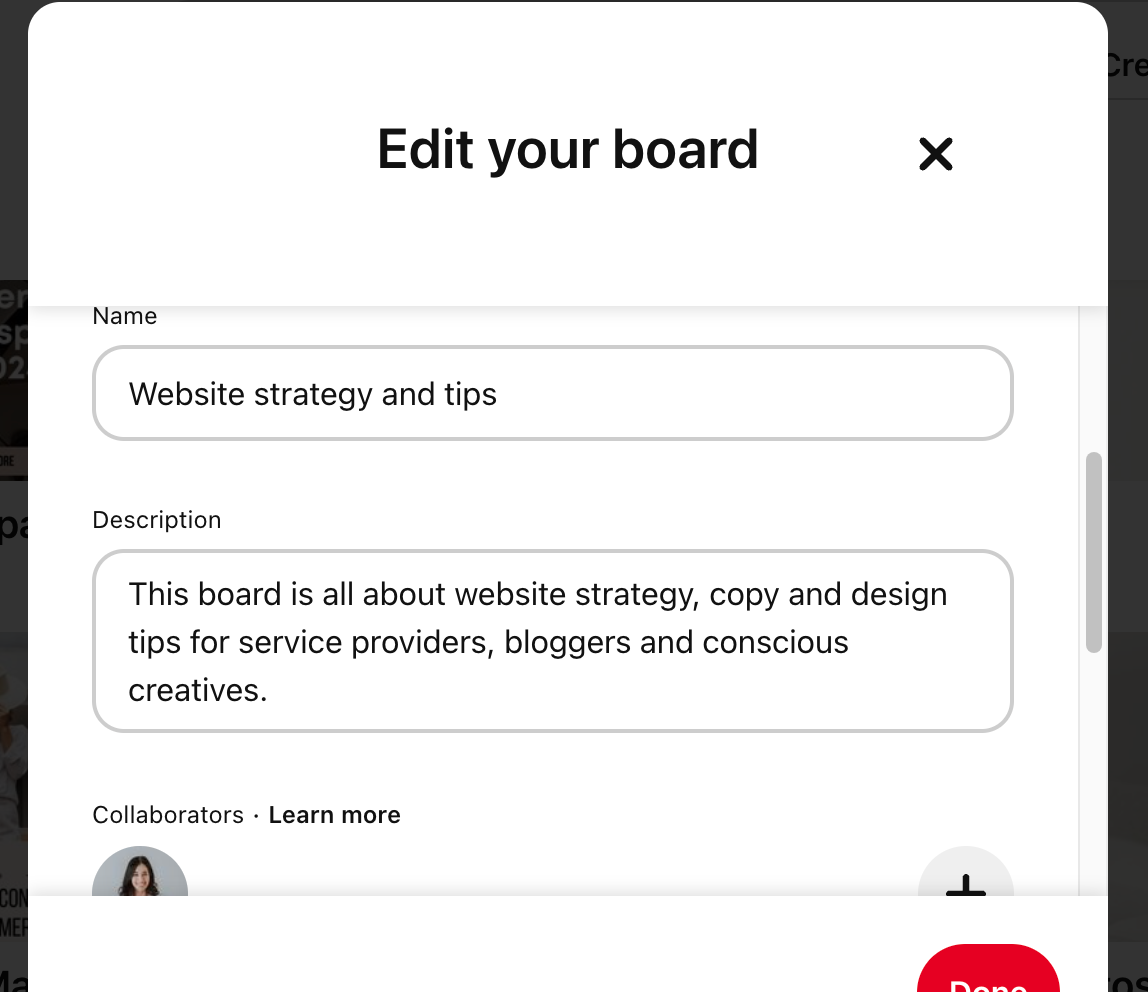
3. Create your blog strategy and write your first blog post:
Outline a content plan for your blog and craft your first blog post with Pinterest in mind. Make it visually appealing and shareable to maximize its reach. If you’re not sure how to tart blogging here’s
how to start a blog
and
how to write your first blog post.
4. Create a Pinterest pin and pin it to a relevant Pinterest board:
Design captivating pins that represent your blog post and resonate with your target audience. Pin them to relevant boards to increase their visibility.
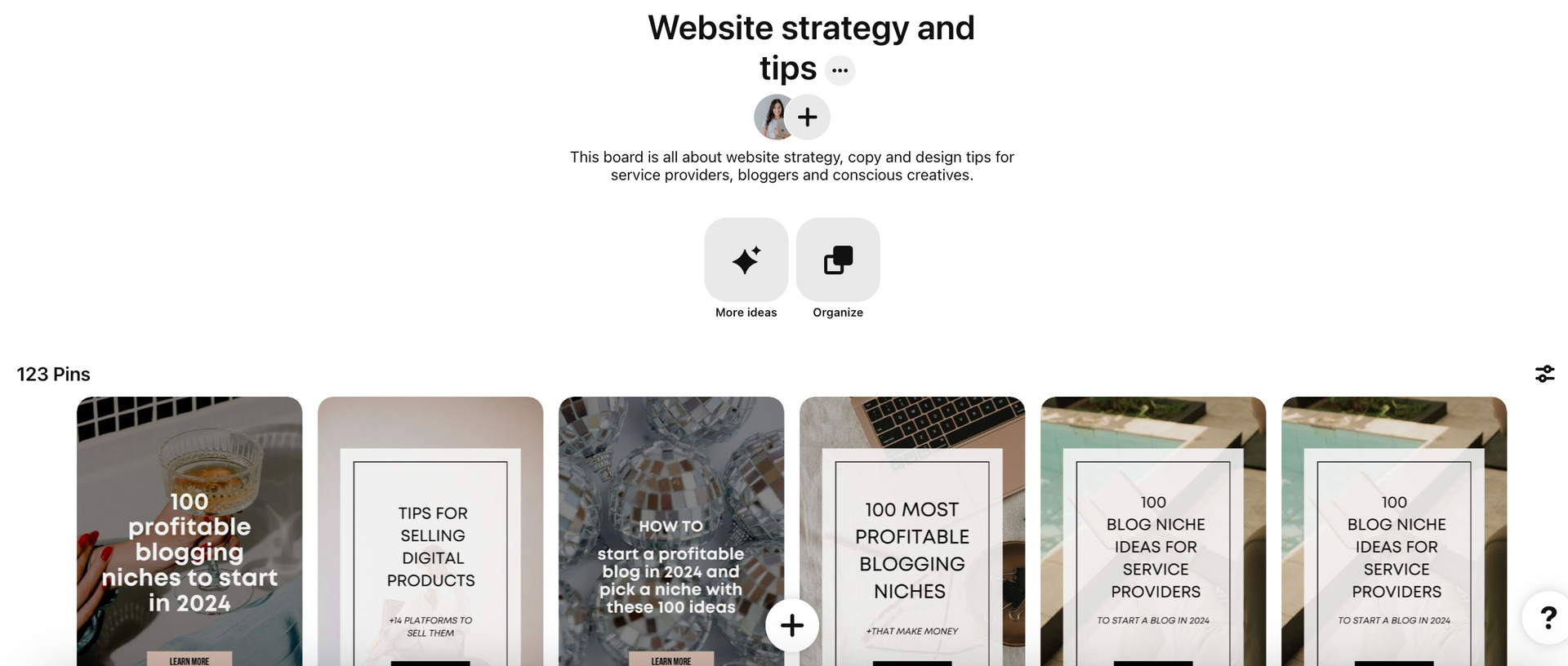
5. Be consistent with Pinterest:
Aim to post one or multiple pins per day to keep your audience engaged and increase your chances of being discovered. Consistency is key on Pinterest!
How can you automate your Pinterest posting schedule?
Managing your Pinterest presence can be time-consuming, but fear not, there are tools to help you streamline the process:
1. Use scheduling tools like Tailwind:
Schedule your pins in advance using tools like Tailwind, which allows you to automate your posting schedule and reach your audience at optimal times. Here’s a list of my favorite business tools for female entrepreneurs.
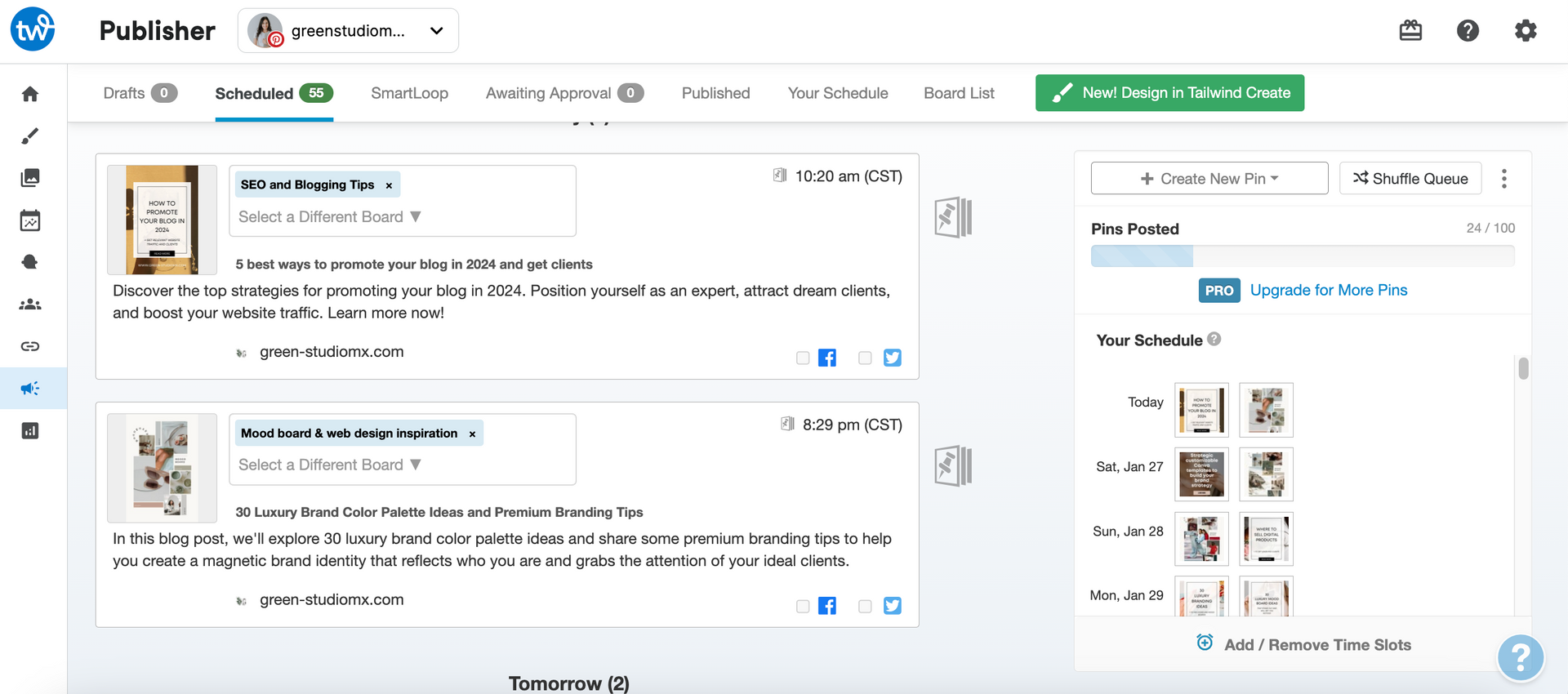
2. Have a reliable content planner to organize your annual content in Notion:
Stay organized and keep track of your Pinterest strategy using a content planner like Notion. This will help you stay on top of your tasks and ensure you never miss a beat.
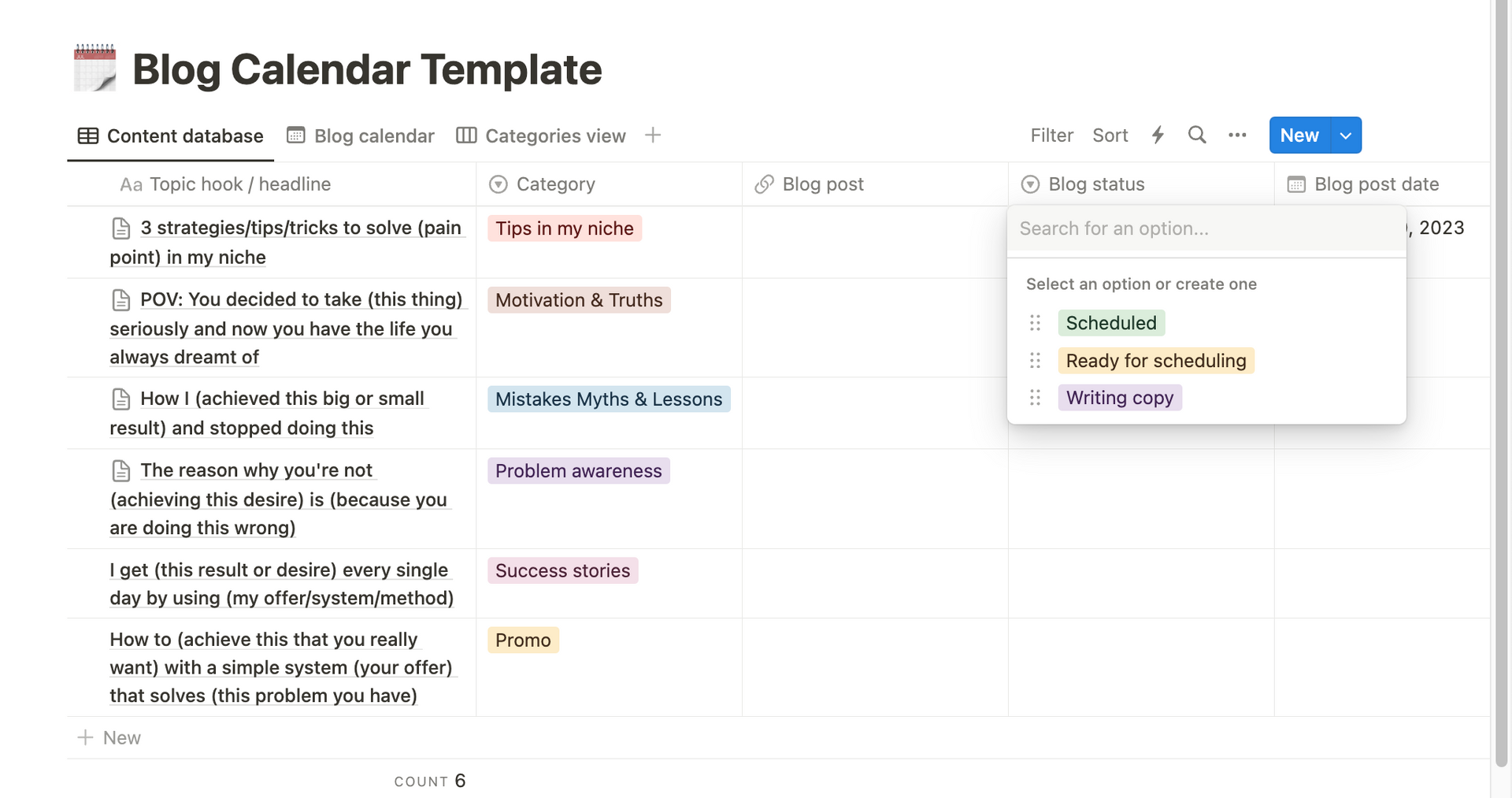
3. Batch produce your content:
To avoid burnout, consider batching your content production. By dedicating focused time to create multiple pieces of content at once, you can save time and maintain a consistent posting schedule.
4. Keep track of what needs to be worked on, or scheduled
This way you can brain dump your ideas when you’re on the go and know exactly where to focus your efforts every time it’s time to batch your content.
Want to unlock my Notion content planner that helps you keep track of your Pinterest strategy?
Get access to my Brand Strategy Toolkit and unlock my strategic notion templates designed to help you save time and organize your content strategy for getting clients.
With these templates, you can effortlessly view your content across all your marketing channels and build a brand strategy that guides ALL your marketing efforts.
Inside you’ll learn:
- How to set strategic goals
- Plan your content batching dates
- Install this template inside Notion
- Organize your content strategy for getting clients
Let's make 2024 the year your blog shines!

Related reads:
- How to start a blog on Squarespace
- 100 profitable blogging niches Where to sell digital products
- 6 ways to get clients without using social media
- How to price your services and push money mindset blocks away
- Your dilemma answered: Organic vs paid traffic
- 29 Online networking groups for female service providers
Also check out my signature web design for creatives or strategic Squarespace templates for female entrepreneurs.
* AI Disclosure: This content may contain sections generated with AI with the purpose of providing you with condensed helpful and relevant content, however all personal opinions are 100% human made as well as the blog post structure, outline and key takeaways.
* Affiliate Disclosure: Some of the links on green-studiomx.com may contain affiliate links meaning that I will get a commission for recommending products at no extra cost to you.
Thank you!
Please check your email and spam folder to start getting mindful marketing tips.
WELCOME
Welcome to Green Studio
Hello! I'm Natalia. Latina, web design expert and SEO nerd. I help ambitious life coaches, therapists and holistic leaders amplify their magic, gain visibility, and simplify their marketing efforts through strategic web design and content.
Check out my website education resources:
If you loved this post you're gonna love these:

BTW, I'm Natalia
Web design expert and automation nerd
I’ve built an online business which has allowed me to double my income, and quit my full time job all thanks to one thing!
MY WEBSITE!
After serving +100 clients and students across several industries, handling blogs and writing professional copy for clients, I know the ins & outs of building a website that attracts and writing content that converts.
Plan & organize your content strategy👇
Learn how to build a brand that demands attention with a compelling content strategy that turns followers into clients and gives you back your TIME.

Join Green News
A weekly reminder to slow down, enjoy life and build your mindful business one day at a time.
green studio
Bilingual Strategic Web design and resources for life coaches, holistic leaders and mental health professionals. We are located in Mexico serving USA & Worldwide. Contact | Become a collab partner
Green Studio - Privacy Policy