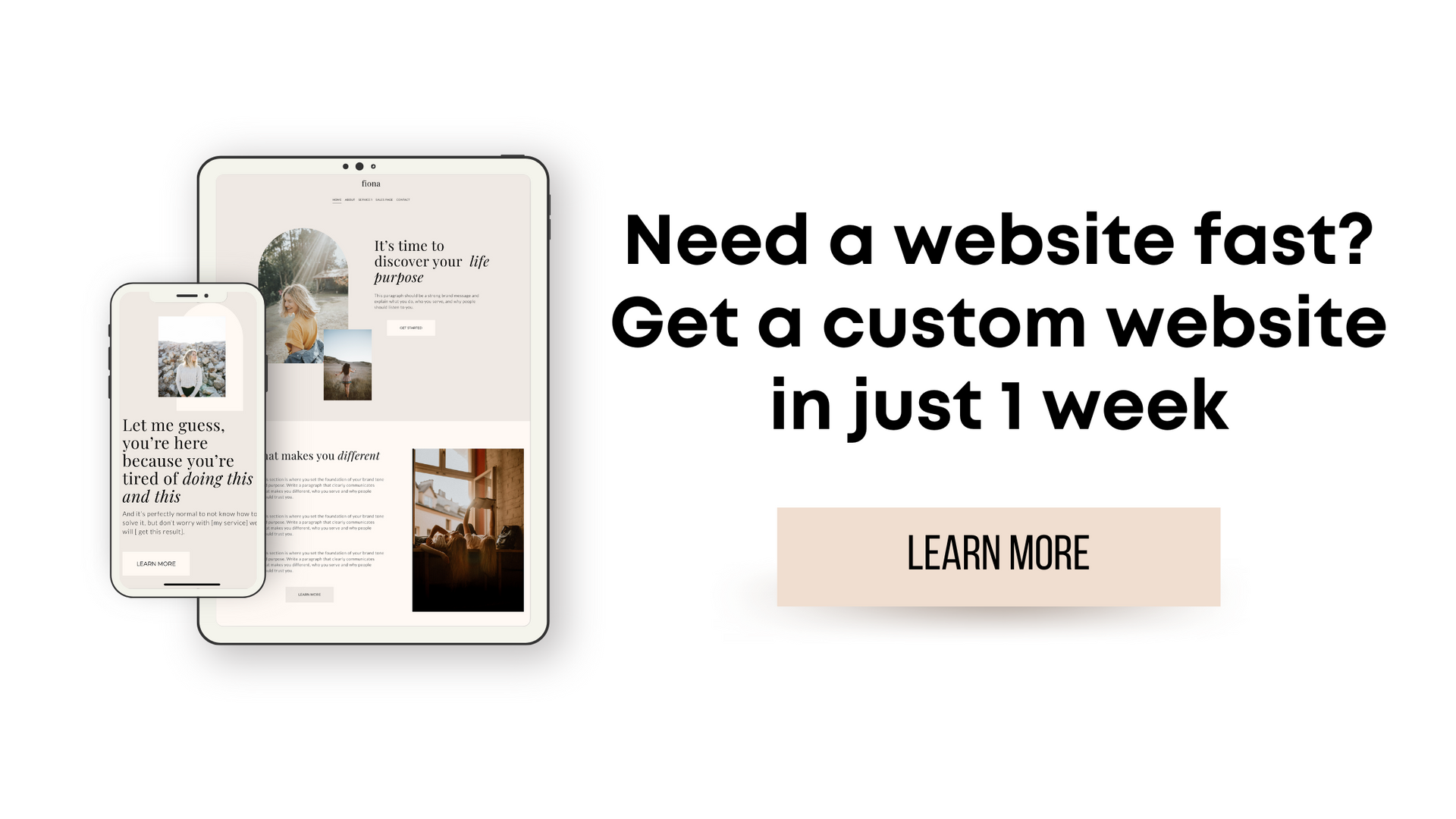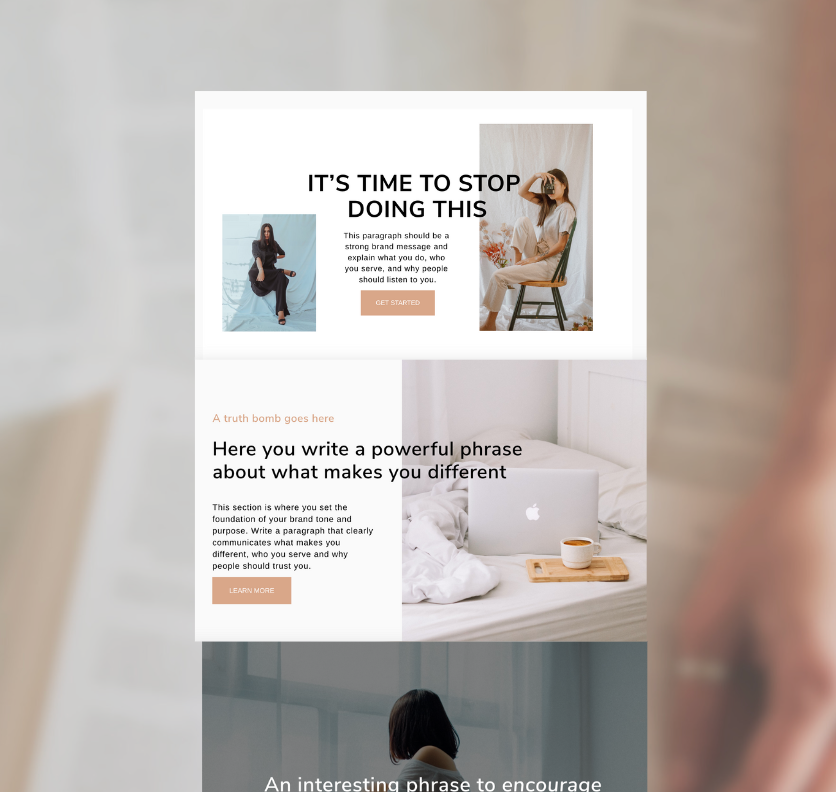40 Best Website and Canva Font Pairings
From confusing your audience to repelling potential clients, the wrong font choices can send mixed signals. In this blog, I’ll talk about the best website font pairings, their importance and also how to attract the right audience while gently repelling the wrong. Let's dive into the art and science of fonts for a website that speaks your brand's language.
If we haven't crossed paths before, allow me to introduce myself. I'm Natalia, the web design expert behind Green Studio. My mission is to help conscious service providers like you launch websites that truly reflect who you are, attract dream clients, boost your confidence, and get you noticed in the online world. Together, we can change the world, one beautiful website at a time.
Now, let's dive into a topic that can make or break your online presence – font pairings
I know, I know, fonts may seem like something that’s not so important, but trust me, they play a crucial role in establishing your brand's identity and attracting the right audience. Inconsistent branding can lead to inconsistent sales, and using too many fonts can confuse your website visitors. But fear don’t worry, I'm going to share with you the 40 best website and Canva font pairings that will make selecting fonts a breeze.
The importance of choosing the right fonts
Picture this: you stumble upon a website that uses a mishmash of fonts that make your eyes squirm. Instantly, you question the professionalism and credibility of that business. That's why choosing the right fonts is SO important. Fonts have the power to evoke emotions, convey your brand's personality, and create a consistent visual experience for your audience. So, let's not underestimate their impact!
How to know what fonts go well together
Now that we understand the significance of font pairings, the next question that you may have is, how do I know which fonts go well together? Well, my friend, it's all about finding the right balance between contrast and harmony. Combining fonts with varying styles, weights, and characteristics can create a visually appealing and cohesive look. I'll walk you through some practical tips and tricks to help you navigate the world of font pairings like a pro.
Sans Serif vs. Serif Fonts
Ah, the age-old debate – sans serif or serif fonts? Both have their merits, but it ultimately depends on the vibe you want to express. Sans serif fonts are modern, clean, and minimalistic, while serif fonts exude elegance, tradition, and sophistication.

Where to find fonts online
Gone are the days when you were limited to the default fonts on your computer. The internet is a treasure trove of beautiful fonts just waiting to be discovered.
- Google Fonts is a vast library of open-source fonts that are free to use.
- You can easily browse, select, and embed fonts directly into your website.
- Adobe Fonts offers a diverse collection of high-quality fonts.
- It's a great choice if you have an Adobe Creative Cloud subscription.
Dafont :
- Dafont is a popular platform offering a wide range of free and premium fonts.
- Fonts are categorized, making it easy to find what suits your project.
- Font Squirrel provides high-quality, commercially licensed fonts that you can download for free.
- It also offers a web font generator for creating web-ready font files.
- Fontspace is a community-driven platform where font creators share their work.
- You can find a variety of fonts for personal and commercial use.
- 1001 Fonts hosts a large collection of fonts, including many unique and niche styles.
- Fonts are categorized for easy navigation.
- Font Awesome specializes in icon fonts that are commonly used in web development.
- It's an excellent resource for adding scalable vector icons to your projects.
Behance :
- Behance is a platform where designers showcase their portfolios, and some share their fonts for free.
- Explore the works of designers and find unique typefaces.
- Fontbundles offers font bundles and deals at discounted prices.
- You can find a variety of fonts for different projects.
MyFonts :
- MyFonts is a marketplace where you can purchase premium fonts for commercial use.
- It's a great option if you're looking for professional and unique typefaces.
Website font pairing generator
Feeling overwhelmed by the countless font options out there? Use these tools for pairing fonts:
FontJoy :
- FontJoy allows you to experiment with different font combinations by adjusting various settings like font size, weight, and contrast.
- It provides real-time previews, making it easy to find harmonious font pairs.
- Font Pair is a curated collection of Google Fonts with suggested pairings.
- It provides examples of how different fonts can work together, helping you choose combinations that suit your design.
Typ.io :
- Typ.io showcases real web design examples along with the fonts used.
- It's a great source of inspiration and helps you discover popular font combinations in the real world.
10 Best Canva free font pairings
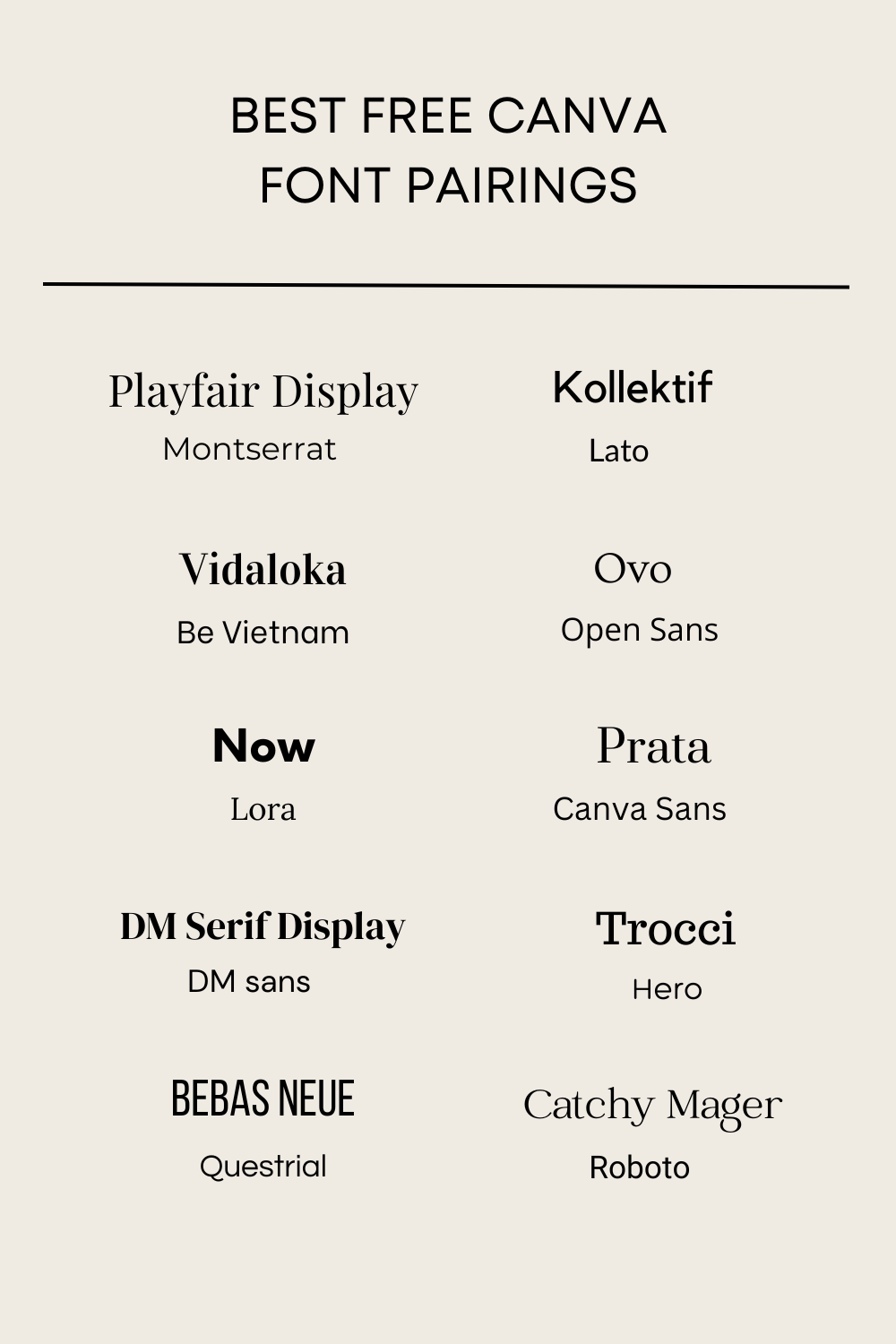
10 Best Canva premium font pairings

10 Best Squarespace font pairings
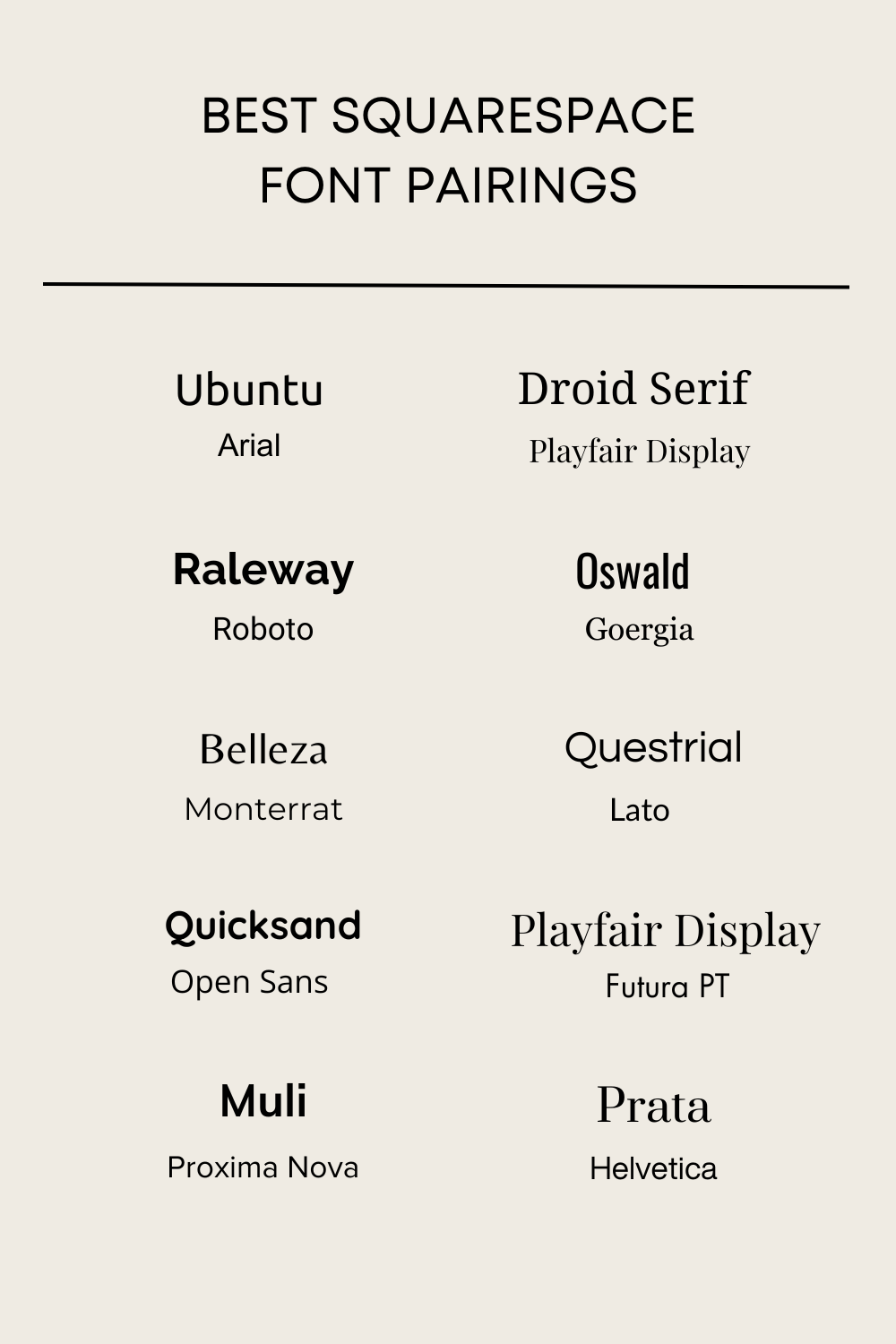
10 Best Google font pairings
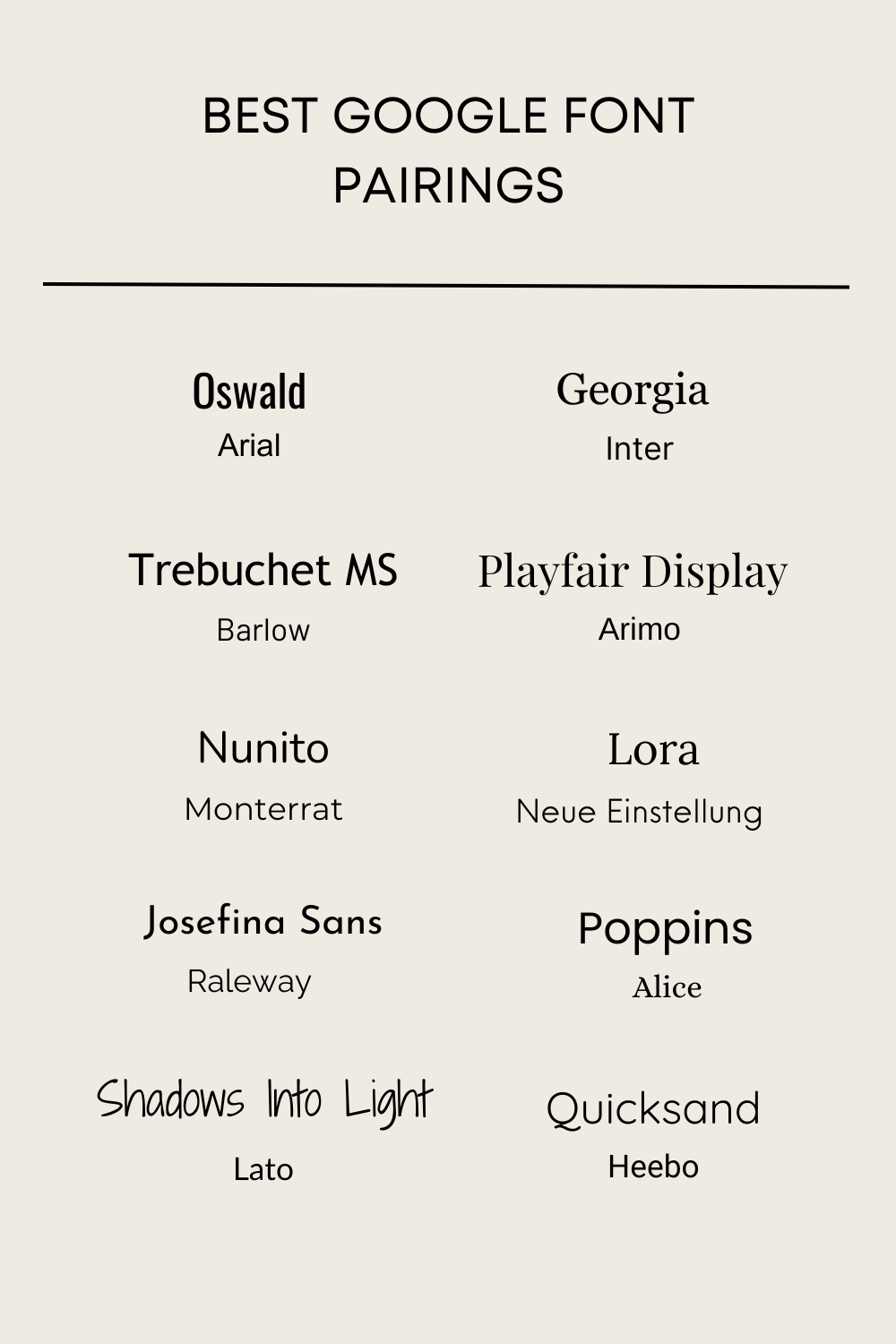
Level up your website design
By now, you understand the importance of choosing the right fonts, how to pair them, and where to find the best font resources online. Now, it's time to put this knowledge into action and level up your website's design.
But before you go, don't forget to check out my brand building toolkit. It's packed with valuable resources and tools to help you create a standout brand that aligns with your purpose. Happy font pairing, and remember, your website is your brand's digital home – let's make it unforgettable!
Related reads:
- Color palette ideas
- 10 website photoshoot ideas and personal branding tips
- Learn how to create your brand identity and brand color palette here

* AI Disclosure: This content may contain sections generated with AI with the purpose of providing you with condensed helpful and relevant content, however all personal opinions are 100% human made as well as the blog post structure, outline and key takeaways.
* Affiliate Disclosure: Some of the links on green-studiomx.com may contain affiliate links meaning that I will get a commission for recommending products at no extra cost to you.
Thank you!
Please check your email and spam folder to start getting mindful marketing tips.
WELCOME
Welcome to Green Studio
Hello! I'm Natalia. Latina, web design expert and SEO nerd. I help ambitious life coaches, therapists and holistic leaders amplify their magic, gain visibility, and simplify their marketing efforts through strategic web design and content.
Check out my website education resources:
If you loved this post you're gonna love these:

BTW, I'm Natalia
Web design expert and automation nerd
I’ve built an online business which has allowed me to double my income, and quit my full time job all thanks to one thing!
MY WEBSITE!
After serving +100 clients and students across several industries, handling blogs and writing professional copy for clients, I know the ins & outs of building a website that attracts and writing content that converts.
Plan & organize your content strategy👇
Learn how to build a brand that demands attention with a compelling content strategy that turns followers into clients and gives you back your TIME.

Join Green News
A weekly reminder to slow down, enjoy life and build your mindful business one day at a time.
green studio
Bilingual Strategic Web design and resources for life coaches, holistic leaders and mental health professionals. We are located in Mexico serving USA & Worldwide. Contact | Become a collab partner
Green Studio - Privacy Policy