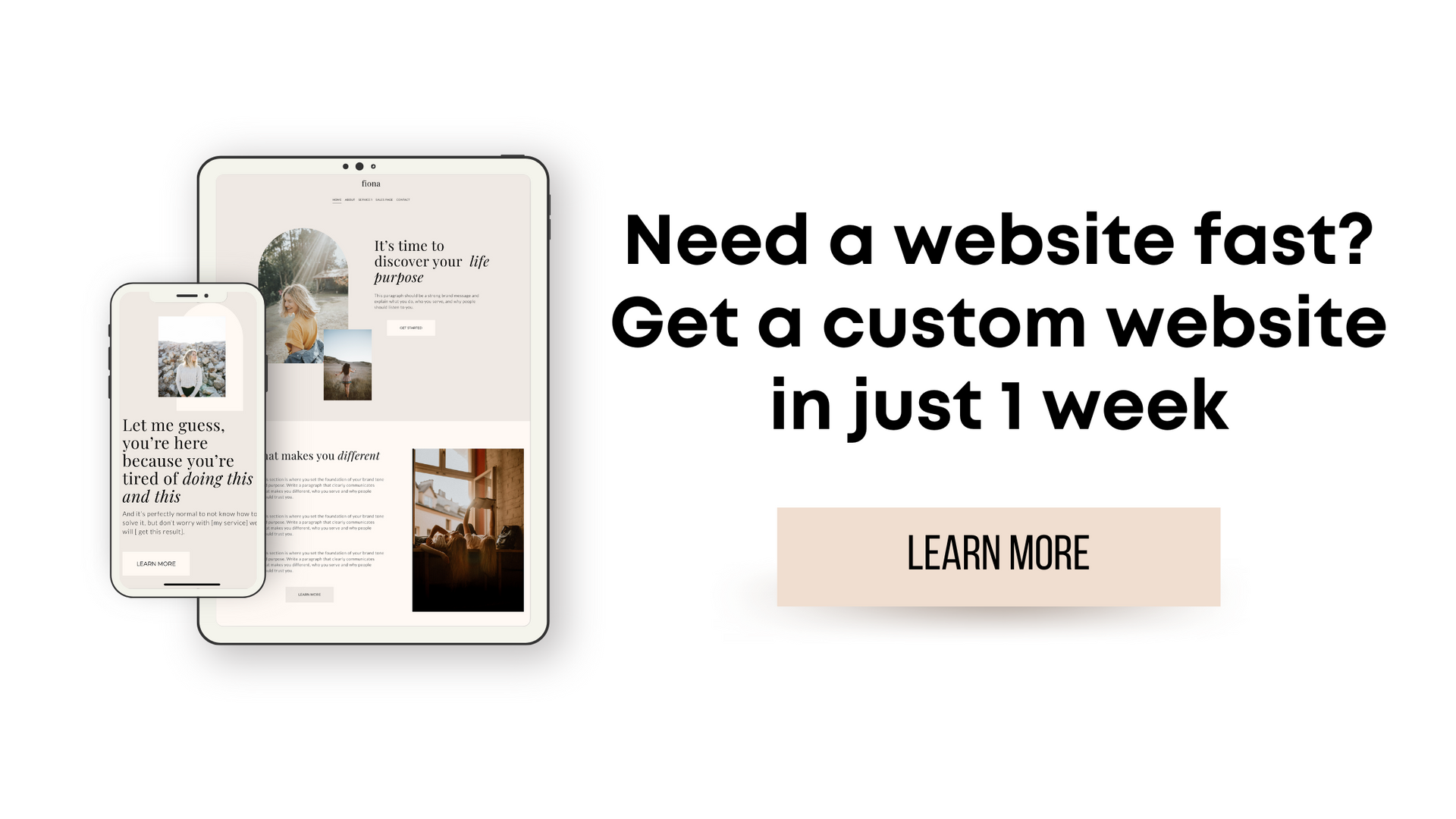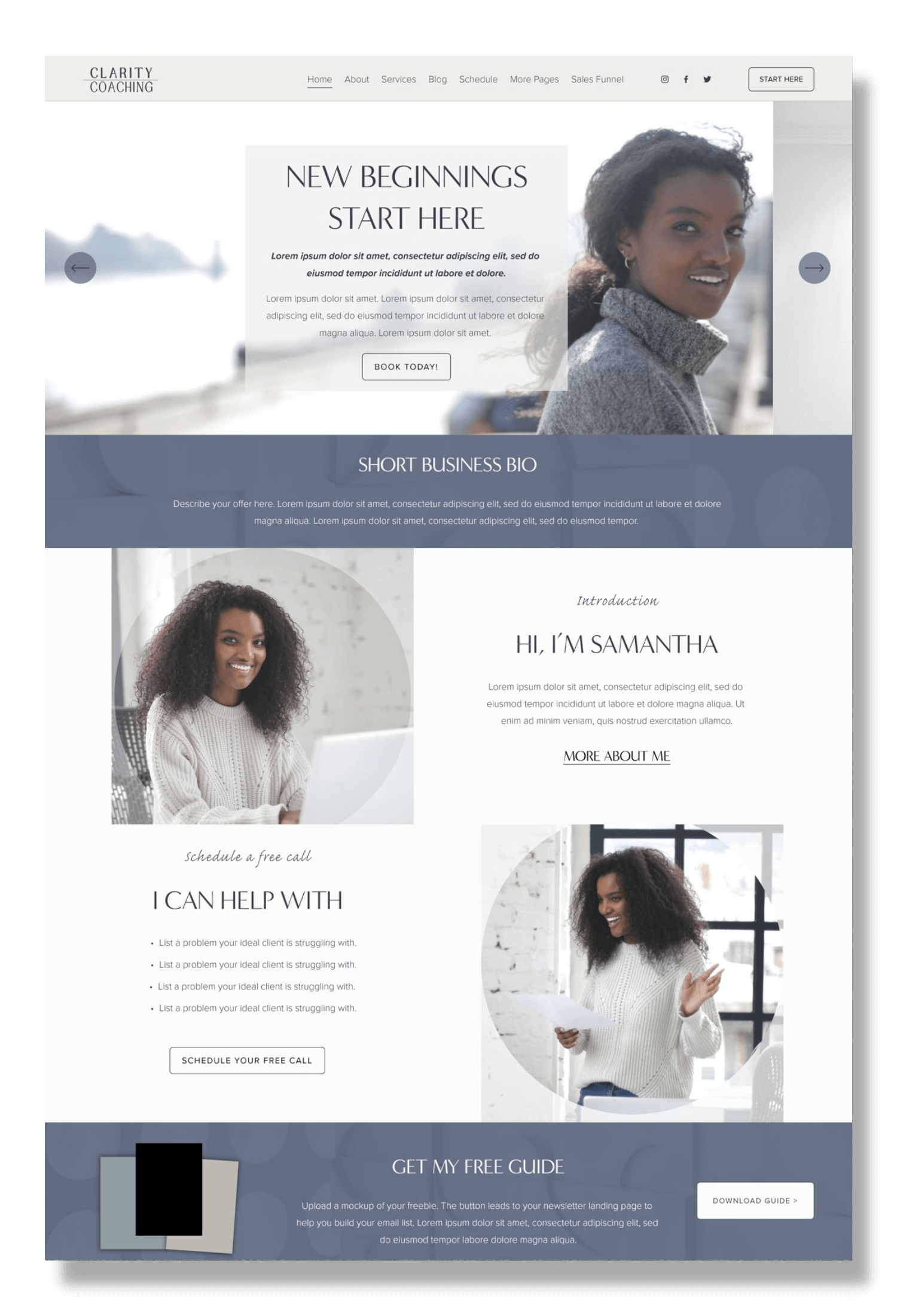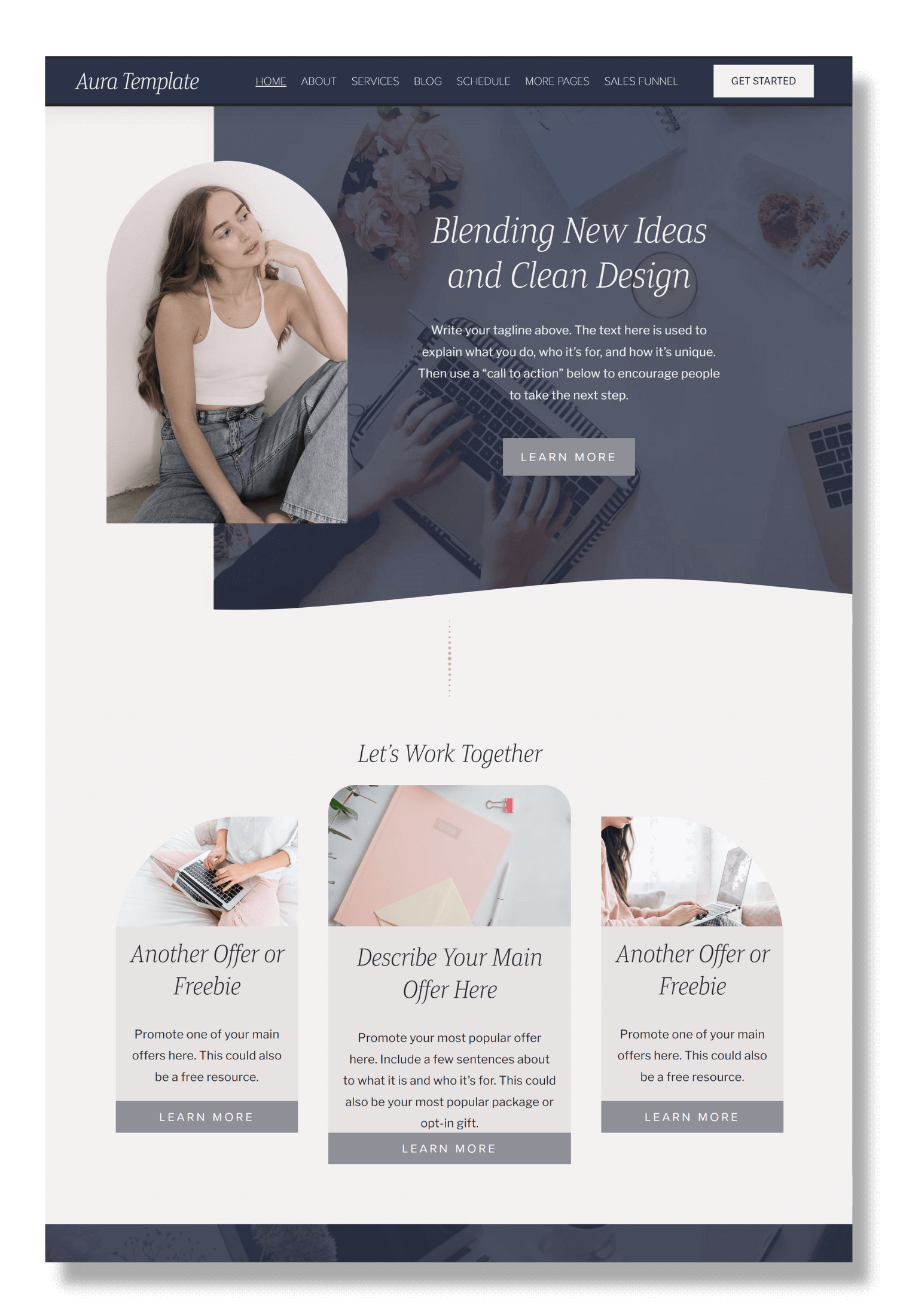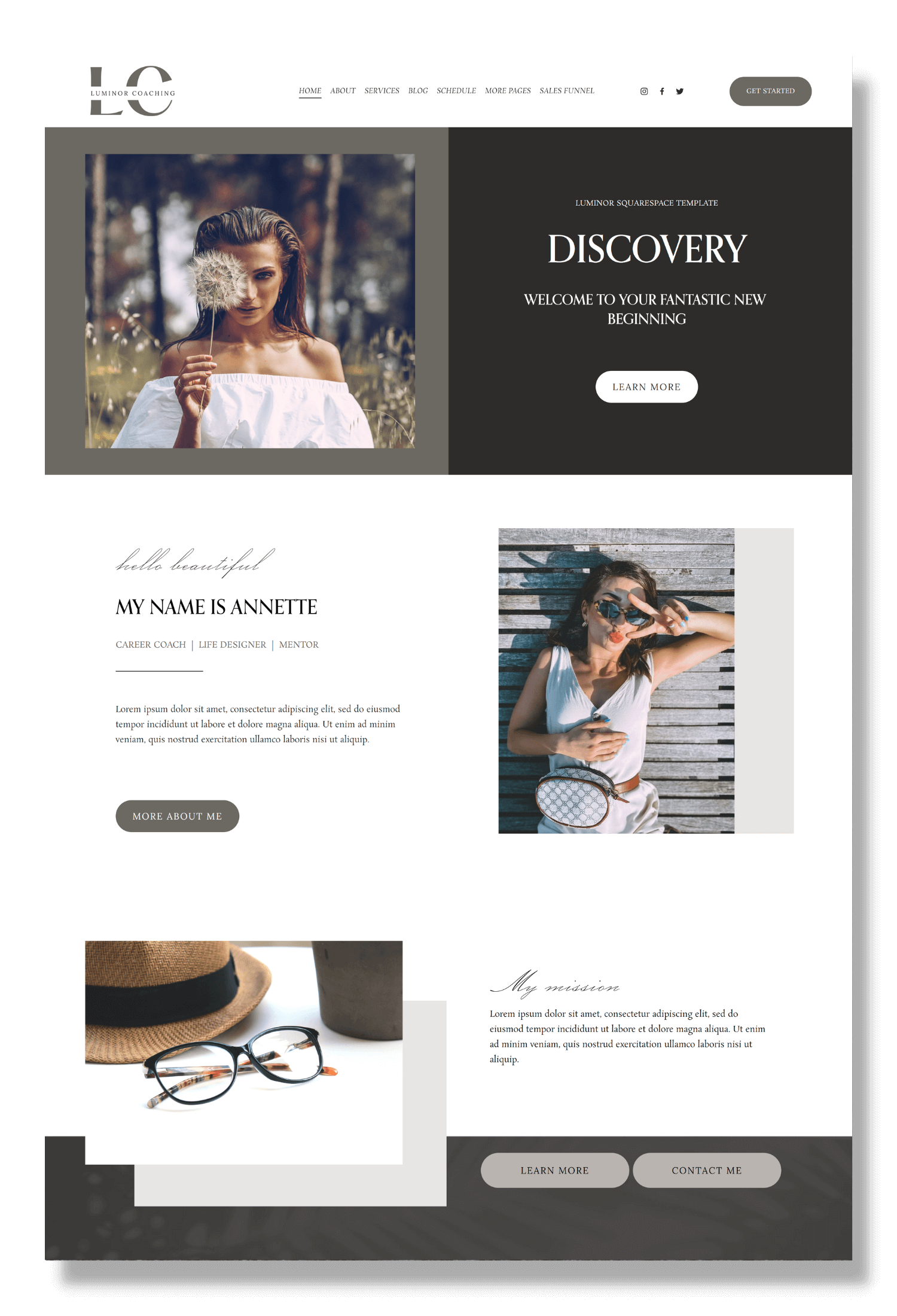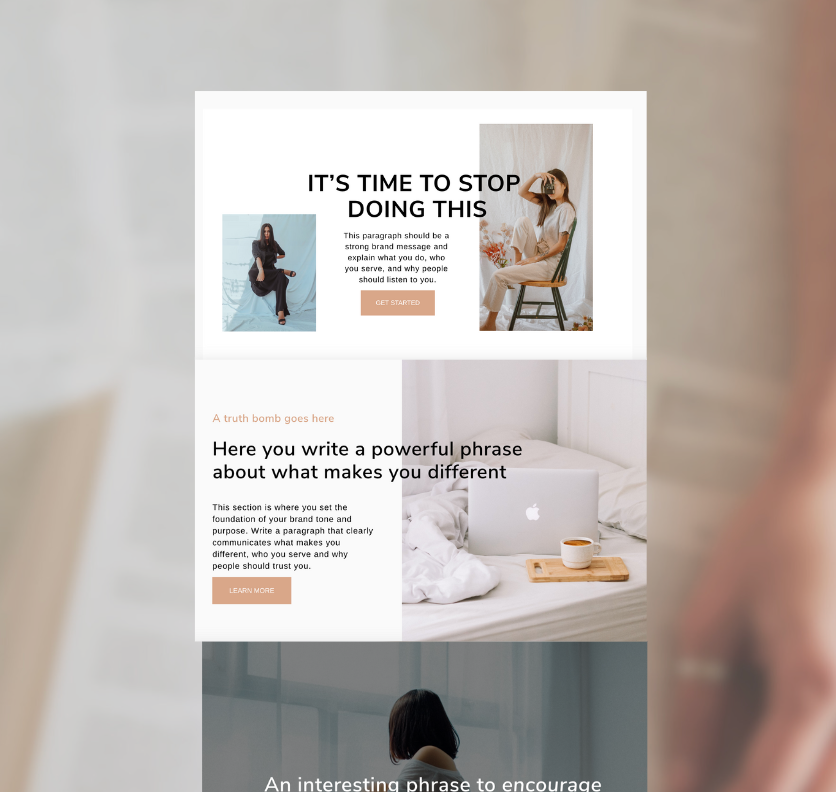How to Change Squarespace Fonts, Custom colors, and Text size
Are you ready to take your Squarespace website to the next level? In this blog post, we're going to dive into the nitty-gritty of changing fonts, custom colors, and text size on your Squarespace site. It's time to make your website reflect your unique style, attract dream clients, and give you the confidence you need to stand out. So, let's get started!
Changing fonts on Squarespace:
When it comes to fonts, Squarespace offers a wide range of options to choose from. To change the fonts on your Squarespace site, follow these simple steps:
1. Log in to your Squarespace account and navigate to the Design panel.
2. Select Fonts and explore the available font styles.
3. Click on the font you want to use and voila! Your website instantly gets a fresh new look.
Squarespace already comes with a ton of curated font parings so you don’t have to spend a lot of time figuring out which ones will look best together. It’s also a design best practice to use different fonts for headings and paragraphs to play around with your overall design and aesthetics.

You can also override the original site styles and customize each element by clicking on Site Styles, Fonts, Assign styles.
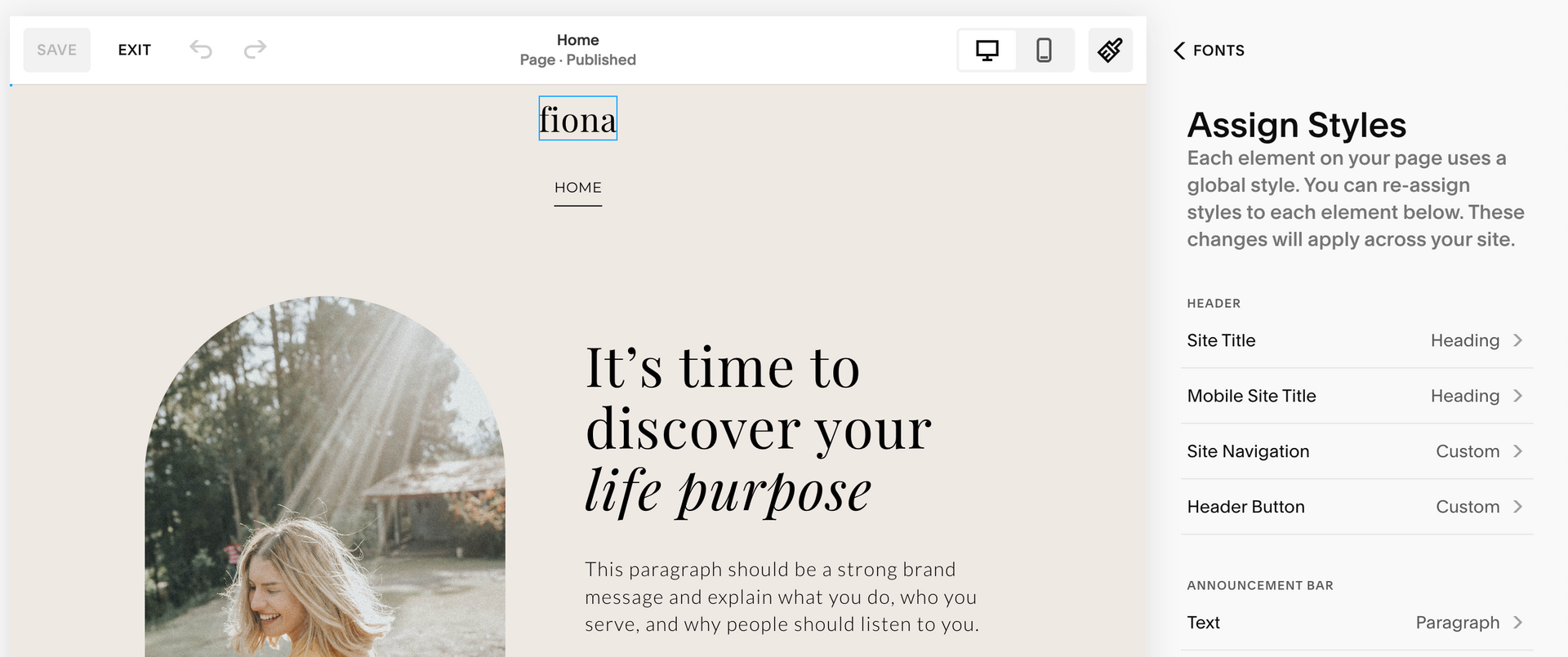
Can you add custom fonts to Squarespace?
You can, but it requires a bit of coding! Here's how to add custom fonts to Squarespace:
- You need to select the Website tools section, custom CSS
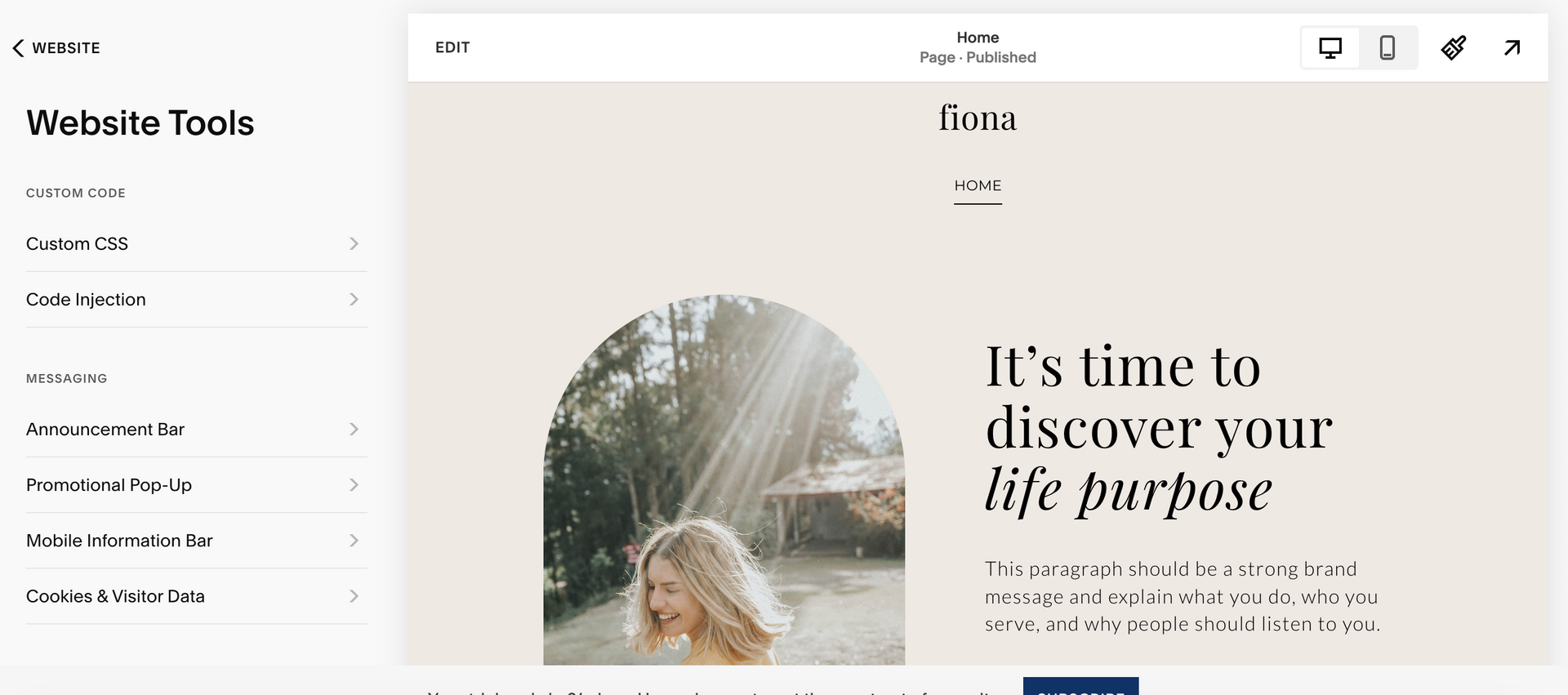
2. Then you select custom font and add your custom font file
3. Then you need to follow more instructions to inject code to all your font headings and theme style
Follow this comprehensive custom CSS font Squarespace guide for the step by step.
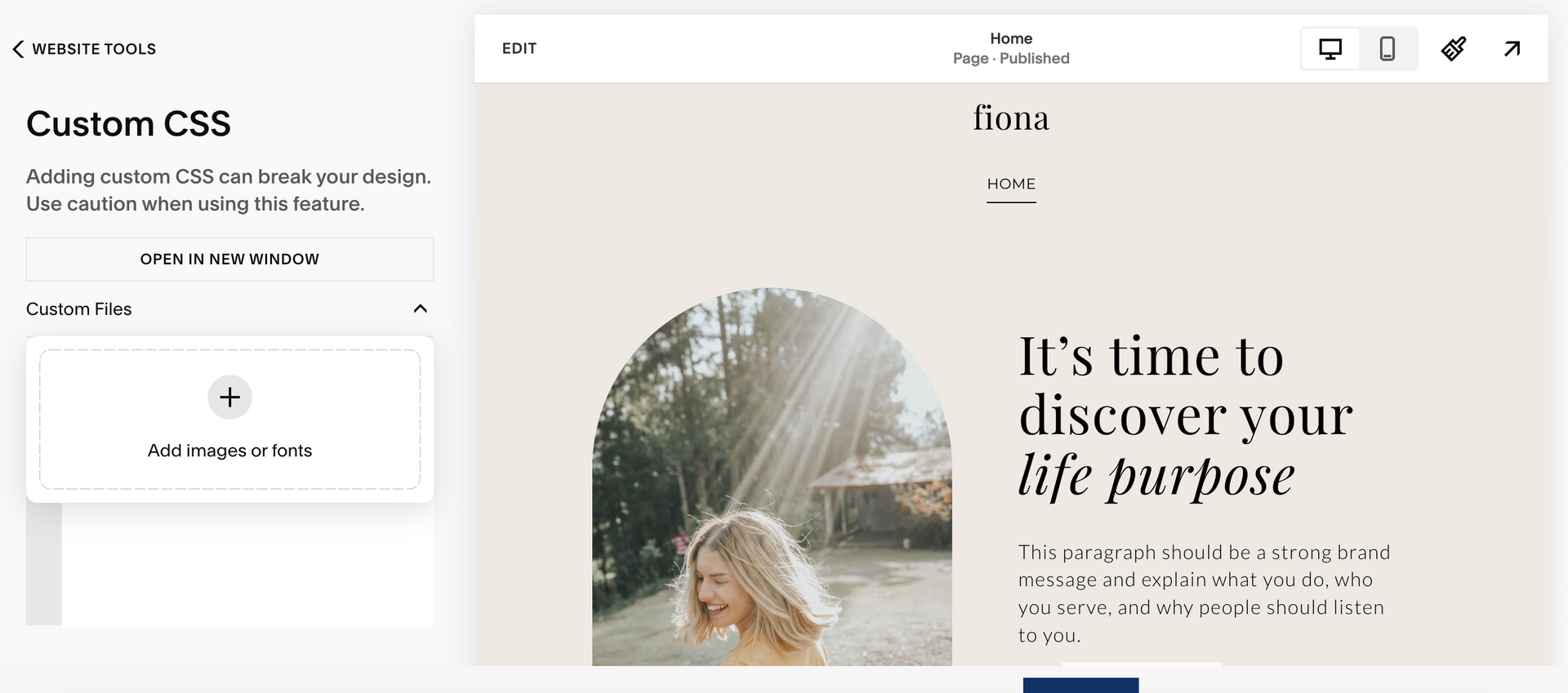
How to change font text size on Squarespace:
Font size plays a crucial role in readability and user experience. To adjust the text size on your Squarespace site, follow these steps:
1. In the Design panel, click on Fonts and select the font style you want to modify.
2. Look for the Size option and use the slider or input a specific value to increase or decrease the font size.
3. Preview the changes in real-time and make adjustments until you achieve the perfect text size balance.
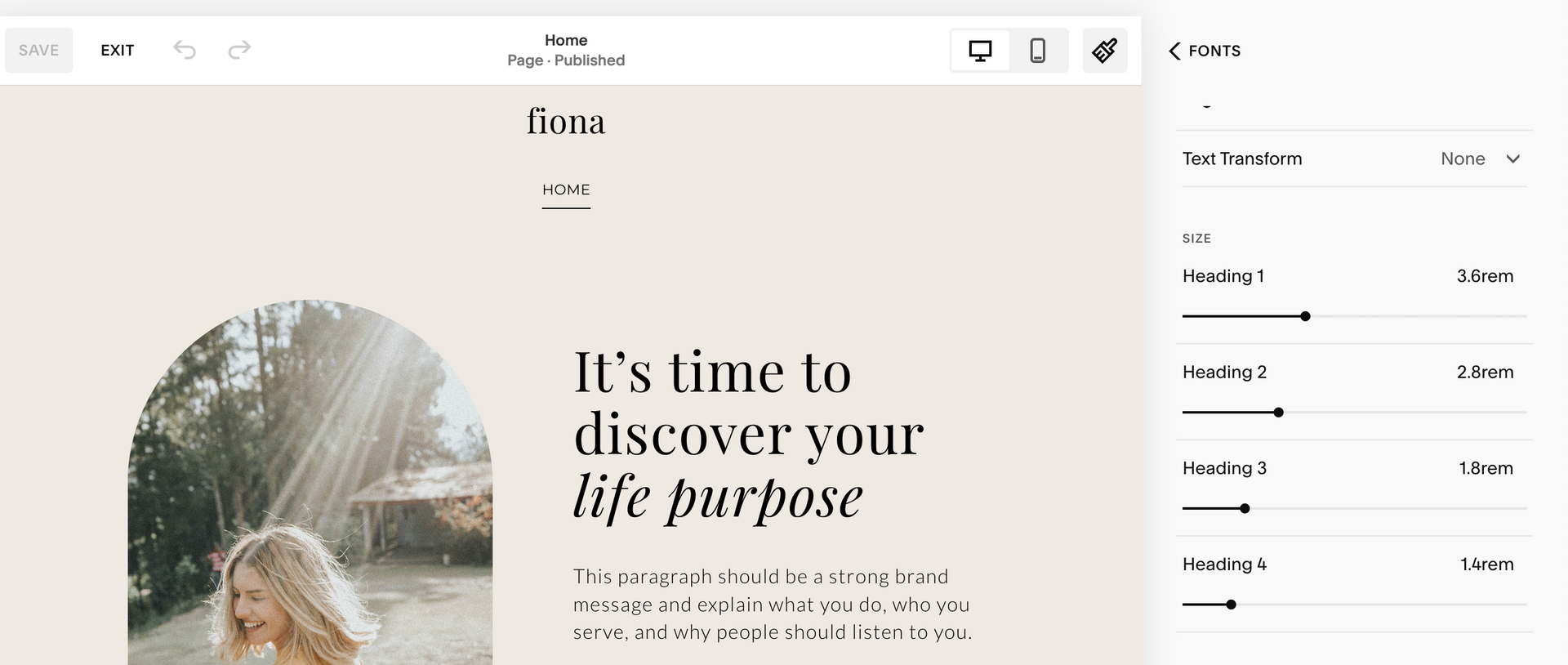
How to change website color palette on Squarespace:
Now, let's talk about colors! Your website's color palette sets the mood and vibe for your brand. To change the color palette on Squarespace, follow these steps:
1. In the Design panel, navigate to Colors and explore the pre-defined color palettes.
2. Click on the palette you like and watch your website transform with a fresh burst of color.
3. If you want to go beyond the pre-defined palettes, click on Custom and unleash your creativity by selecting your own colors.
You can add your own custom color palette or even upload a picture and build a color palette from scratch inside the editor.
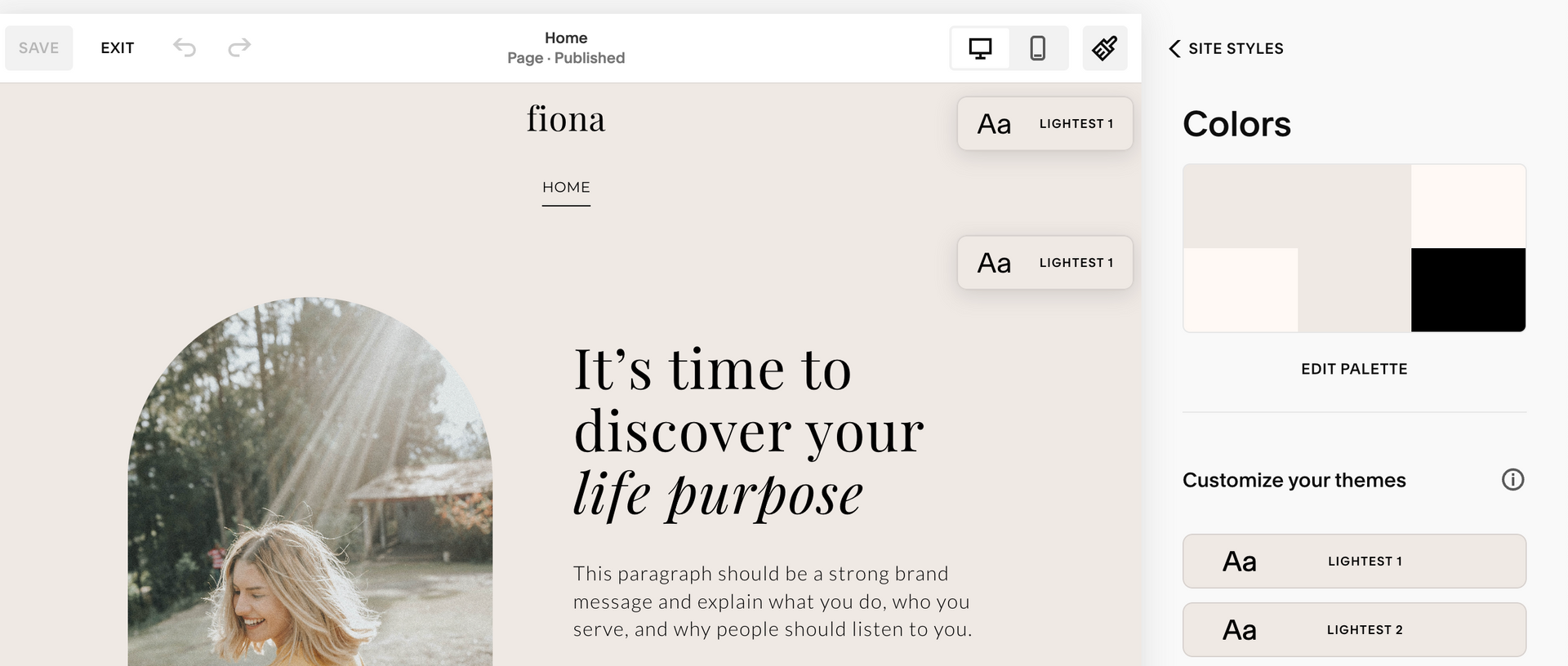
How to change font colors on Squarespace:
To make your website truly unique, you might want to customize the font colors. Here's how:
1. In the Design panel, go to Site Styles and select colors. This part is tricky because you need to change the font colors in the colors section (and not in the fonts section)
2. Look for the Color theme you want to edit and choose from the available color swatches or create a custom color.
3. Play around with different font colors until you find the perfect combination that resonates with your brand.
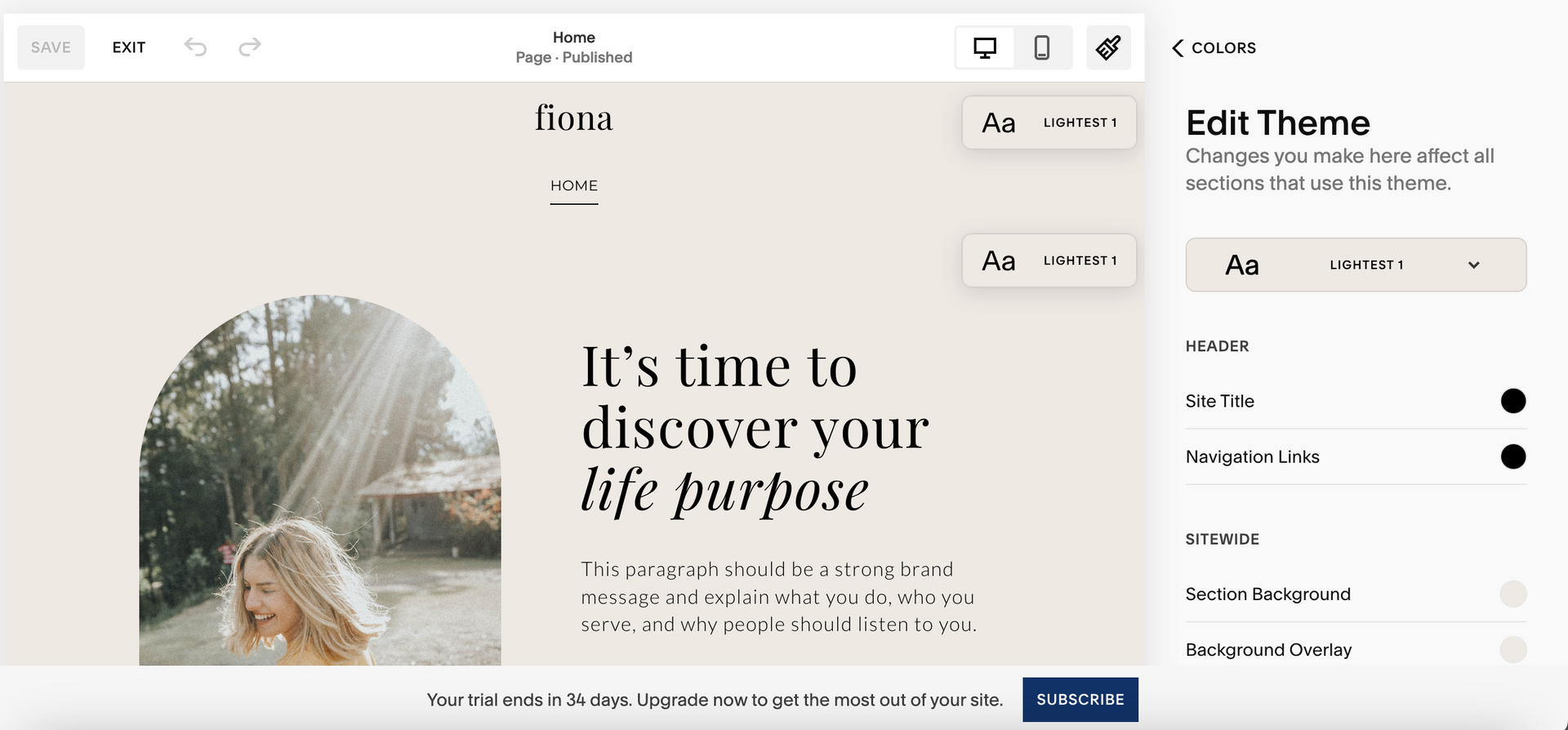
You now have the power to transform your Squarespace website by changing fonts, custom colors, and text size. Remember, your website is a reflection of who you are and what you stand for.
Selecting the right fonts for your website is more than just a matter of aesthetics; it's a crucial element in defining your site's identity and enhancing user experience. Fonts can reflect the personality of your brand, whether it's modern and sleek or classic and timeless.
The right fonts can improve readability, making it easier for visitors to consume your content and navigate your site. Moreover, well-chosen fonts can also influence user trust, as a polished and consistent typographic style can signify professionalism and attention to detail.
In contrast, poor font choices can hinder readability, disrupt your site's visual harmony, and even discourage users from engaging with your content. Therefore, when it comes to web design, selecting the right fonts is a vital step in establishing a strong online presence that leaves a lasting, positive impression on your audience.
Save time with your website launch, and attract and convert your dream clients with these premium Squarespace templates.
With gorgeous design and a fully customizable structure, they are the perfect match for your brand-building journey. Elevate your online presence and build a sales funnel that truly speaks to your audience. Let's make your website shine!
All of the best Squarespace templates from
Mission Twist (affiliate link) come with:
- Website strategy and structure for service providers (home, about, service, sales page, lead generation, blog, and more)
- Sles funnel
- 100% customizable
Related reads and resources
* AI Disclosure: This content may contain sections generated with AI with the purpose of providing you with condensed helpful and relevant content, however all personal opinions are 100% human made as well as the blog post structure, outline and key takeaways.
* Affiliate Disclosure: Some of the links on green-studiomx.com may contain affiliate links meaning that I will get a commission for recommending products at no extra cost to you.
Thank you!
Please check your email and spam folder to start getting mindful marketing tips.
WELCOME
Welcome to Green Studio
Hello! I'm Natalia. Latina, web design expert and SEO nerd. I help ambitious life coaches, therapists and holistic leaders amplify their magic, gain visibility, and simplify their marketing efforts through strategic web design and content.
Check out my website education resources:
If you loved this post you're gonna love these:

BTW, I'm Natalia
Web design expert and automation nerd
I’ve built an online business which has allowed me to double my income, and quit my full time job all thanks to one thing!
MY WEBSITE!
After serving +100 clients and students across several industries, handling blogs and writing professional copy for clients, I know the ins & outs of building a website that attracts and writing content that converts.
Plan & organize your content strategy👇
Learn how to build a brand that demands attention with a compelling content strategy that turns followers into clients and gives you back your TIME.

Join Green News
A weekly reminder to slow down, enjoy life and build your mindful business one day at a time.
green studio
Bilingual Strategic Web design and resources for life coaches, holistic leaders and mental health professionals. We are located in Mexico serving USA & Worldwide. Contact | Become a collab partner
Green Studio - Privacy Policy